
 |
|
|
| |
|
|
#1 |
|
超级版主
注册日期: 04-03
帖子: 18592
精华: 36
现金: 249466 标准币
资产: 1080358888 标准币
 |
__________________
借用达朗贝尔的名言:前进吧,你会得到信心! [url="http://www.dimcax.com"]几何尺寸与公差标准[/url] |
|
|

|
| GDT自动化论坛(仅游客可见) |
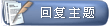 |
| 主题工具 | 搜索本主题 |
| 显示模式 | |
|
|
 相似的主题
相似的主题
|
||||
| 主题 | 主题发起者 | 论坛 | 回复 | 最后发表 |
| 【转帖】measure distance on the screen | yang686526 | DirectDWG | 0 | 2009-05-06 05:30 PM |
| 【转帖】change a drawing views display state | yang686526 | SolidWorks二次开发 | 0 | 2009-04-13 09:36 AM |