sheetmetal emboss tool, 2007--no edit?
perhaps i'm missing something here, but i've got to make a simple length change to my sheetmetal emboss feature and cannot figure it out. i've tried editing the forming tool in the library and have even hacked the sketch in my sheetmetal part (no small trick, by the way) and even now i can literally see a shortened sketch in the emboss feature while the feature mysteriously maintains the feature at its original longer length. what!?!
am i missing the secret hand-shake to get the dimensional edit i need? i've tried ctrl-q to force a rebuild--no dice.
jeff mowry
is the emboss you are trying to edit one of the standard ones supplied by sw? if so which one?
i usually create the size i need by modifying one of the standards and saving as its own feature, or just creating it from scratch.
modifying a standard forming tool, once placed, sometimes has strange results ... or as you have found, no results. i have better luck by not modifying the sketch, but by changing the feature dimensions.
it was an edit of the drafted rectangular emboss (but had a full-radius on each end--cannot re
in sw08-sp4 i have no problem decreasing the length of that emboss, but i do it by double-clicking the feature and editing the length dimension. (1.181" down to .75").
and yes it is strange that the original sketch remains unchanged.
it seems to me the sketch is used for creating the feature the first time, then totally irrelevant to maintaining the feature--since you can edit and otherwise trash the sketch with no change to the feature. what drives me nuts is that i cannot edit the feature--so all edits are impossible.
thanks for checking that out with 2008. perhaps i should try it out again in v2009 before building features on it to see if there's any way to trust the feature.
jeff mowry
forming tools are not linked. if you change the forming tool you have to reuse it on the part. for example you go into the forming tool and change the length. when you look at part where you used the forming tool the feature will not change. you have to recreate the feature with the forming tool. a real big pain if you have dimensions that reference that feature or if it is part of any sort of mirror or pattern.
so no matter what--if i need to edit the feature and have features built on the forming tool feature--i'll lose all the downstream work. is that right? aaarrgh! that's not parametric, that's a pain. if i'd have known that, i'd have stayed away from the feature.
oh, well. i'll bet they change that in upcoming releases--it's a real black eye for anyone who uses it, so i'd imagine sw has had an ear full from users already.
jeff mowry
i agree, although it does mean that you do not accidently change someone else's part hiting "save" instad of "save as".
i try to leave my forming tool usage to the end so there are as few things that could be effected as possible.
the form tools should be parametric, at least if you insert one and then use it in multiple places in a part you would would want to be able to change them all together. however, swx sees these as independent copies of a sketch and feature. if you change the sketch of one it does not affect the other instances in that file. (would it work to save the library features with the key dimensions linked to names and change all of them that way?)
it would be nice if we had a replace option for a library feature as we do with parts in an assembly. in this way we could "replace all instances" with the new selection and expedite making the changes. (enhancement request perhaps?)
that being said, however, how big a deal is this? a form tool represents a dedicated piece of tooling. we use them here, but our library feature accurately depicts what our dedicated tool produces. once inserted we have no need to change it. we have only made modifications to a copy of one of these form tools when we bought a different one to add to our library.
jeff, i suggest looking more deeply into the features that make up the form tool you are having issues with. if i recall correctly i had the same frustration in changing a sketch that did not change the feature, a louver. it turned out the sketch was an "extra" one provided for seeing the stamp profile for programming the part (this is needed for sending the file to our punch programming software which works from dxf files). the aggravating thing was that this sketch could have (should have) been tied to the feature-forming sketch using convert entities. i also had a problem with file location. whatever i changed and saved was not being referenced in my library. when i took care of these two issues life was much better for me!

- - -updraft
thanks for the feedback, everyone.
my problem lies in the development of parts--so they're edited several times before final release to tooling. i don't anticipate changing the tooling after release, either, but between now and then the client changed parameters, etc. and we need to roll with them. so it's ridiculous to have a non-parametric feature for this sort of thing (which is the heart of design vs. the heart of production).
what bothers me most is that my model understands where the library feature is, yet that makes no difference--all associativity is severed. can i kludge together a work-around? of course--solidworks is great for that--lots of ways to get around road blocks. however, it's simply not worth it, making this feature worthless for my use.
since associativity is severed between library forming tool and part file, the embedded sketch ought to now drive the feature--but it doesn't. that's short-sighted. how hard would it be to drive a feature with a sketch like all other features in solidworks?
so in this instance, i've got tapped and through holes in a rib i'm punching into the part with the forming tool. i'm also driving geometry in other parts based on these hole locations, so obliterating them by trashing this feature causes wasted time--dumb. the holes cannot be made before the feature, so they're made after the feature and lost with a forced edit. in this case, i recreated the form from the forming tool in conventional ways--just in case i need to edit this again. double-click a dimension to change it and i'm done--no hassles. this is how the forming tool and library ought to work. i use a library form to create my feature, and if the associativity to that library feature is severed (which it is, by default), then my local sketch drives the feature. piece of cake. use a feature, tweak it for individual part use, be done.
jeff mowry




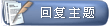
 相似的主题
相似的主题