|
高级会员
注册日期: 06-11
帖子: 14579
精华: 1
现金: 224494 标准币
资产: 234494 标准币
|
 【转帖】how can i move position
【转帖】how can i move position
how can i move position?
how can i move position?
using pview->zoom(1.2);
i can zoom image, now..
how can i move position ?
i am testing whith singledoc example project file using vc++ 6.0
hi there,
you can use the dolly() function for moving the drawings..
its in the sample appln..
------------------
regards,
rajesh parameswaran
dolly..
have searched dwgdirect reference chm file, can't find references.
just..
void odgsbasevectorizeview::dolly(double x, double y, double z)
it's all.
may i have some advice how that function works especialy about parameters. ^^
it seems x, y is not mouse(client rect) position, what's that ?
thank you..
quote:
originally posted by indwrld
have searched dwgdirect reference chm file, can't find references.
just..
void odgsbasevectorizeview::dolly(double x, double y, double z)
it's all.
may i have some advice how that function works especialy about parameters. ^^
it seems x, y is not mouse(client rect) position, what's that ?
thank you..
hi there
here x, y, z are coordinates , with respect to the drawing. and not the screen coordinates, you should change the screen coordinates to the drawing coordinates.. with odgevector3d::transformby for changing screen to drawing coordinates and then se odgsview::dolly() for moving the drawings
hope this will help...
have u looked in to the odamfcapp sample..? it have all the answers for your query..
-----------
regards,
rajesh parameswaran
|




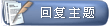
 相似的主题
相似的主题