|
高级会员
注册日期: 06-11
帖子: 14579
精华: 1
现金: 224494 标准币
资产: 234494 标准币
|
 【转帖】can you modelize a drawing view
【转帖】can you modelize a drawing view
can you "modelize" a drawing view?
hi all,
i have a bit of a situation.
our company designs steel manufacturing equipment. we have some very large assemblies both in terms of actual scale as well as component counts.
we build our 3d assemblies based on how the components will be assembled in the real world in order to produce the drawings. however there are times where we have to show related assemblies in our drawings usually as a ghost outline to help with visualization.
what we want to do it take a view from the related assembly, and turn it into either simple sketch entities or a block so it can easily overlay onto the working assembly.
is there any way to so this in solidworks. from my experience in cadkey or keycreator you can "modelize" an instance on a drawing or in sdrc ideas you can make a disassociated view.
does solidworks have any such feature or am i stuck exporting views to autocad and then reimporting them as sketches and then block them?
...
ace
if i understand what you are looking for:
maybe create a config showing the assy, then add both assy views to the drawing. change how they are displayed on the dwg.
i personally do not exporting to acad if i can help it.
maybe if you can show a pic what you have we/i can understand your issue better?
chris
solidworks/pdmworks 08 3.1
autocad 08
^^ add a config, make the assembly excluded from bom. in the drawing view itself you can select the assembly and change it's line type to phantom/thin line.
try an alternate position view.
joe
sw office 2006 sp5.1
p4 3.0ghz 1gb
ati firegl x1
howdy acedriver,
we probably have a similar situation with our network file structure and the solidworks assembly files. we have developed a few schemes to handle the situation. i'll describe our problem to see if it is similar to yours.
our top level or final assembly (what the customer actually orders) is made up of many lower level assemblies, depending on the specific customer order. they all fit into a common main frame. in some cases lower level assemblies are made up of even lower level sub-assemblies. each lower level assembly requires it's own drawing (and model) and in some cases is best done with reference geometry (the main frame) to show where/how it fits. the tricky part comes in when we want to show (as a reference) how a lower level assembly fits into the main frame. if every (or even just two) lower level assemblies show as a reference the main frame, when we try to assemble the final assembly, we will end up with either two references to the main frame or an error that won't allow us to do it. the error probably comes from our pdm (smarteam) trying to avoid some kind of redundancy or file looping. it's been a while since i caused that error , so i can't recall the exact wording. anyway - we aren't aware of any solidworks command that will handle the situation so we've developed a few different schemes to work around it. using configurations with the reference geometry (main frame) suppressed doesn't work for us.
does that sound similar to your situation?
tobin sparks
tobin, that's exactly it.
our other issue is using a view as created by solidworks sometimes has too many hidden lines etc for our purpose. with a simple sketch we can remove lines we don't need as we can do in autocad. however with solidworks, using hide edge doesn't always work properly.
alternate position view does not work as we are talking about overlaying the view of one drawing onto a view in another without building an assembly that contains both.
if we use configurations, how i understand it, we would basically have to make them all in the top level assembly. making configs for each assembly drawing we need to do down the chain that requires an overlay. for me....using the top level assembly is very cumbersome and tends to slow my computer down to a crawl. as a result i'm reluctant to try it. might do an experiment to see if it will work for us with a smaller assy though.
thanks for the help......keep it coming!
cheers
ace
acedriver,
look into "assembly envelope". we have a product that installs into existing equipment and have made use of assembly envelopes for this task. you could also consider saving your reference assembly as a part and inserting it into your current assembly. this will allow you to have it in your drawing (probably using a configuration) without the baggage of having the actual assembly in your current assembly. this will only work however if you don't need the assembly-saved-as-part to update automatically down the road. if it is a pictorial reference, this will probably work.
-dustin
professional engineer
certified solidworks professional
certified cosmosworks designer specialist
howdy acedriver,
okay this could get complicated to explain all at once - so i'll try a little at a time to make sure we understand each other.
for some situations it is practical to overlay autocad lines or just as shaggype wrote create a solidworks part by the save as method. but obviously these will not automatically update if changes are made to the original reference geometry. this might be acceptable in some cases. it can even be practical to just draw a few solidworks lines and circles on the drawing to represent reference geometry depending on how much is needed.
do you think your situation requires automatically updatable reference geometry?
concerning < hidden lines etc ... and using hide edge>:
i agree it does not always work consistent and smooth. sometimes i have to select a line that should be displaying, but isn't, pick hide because that is the only option on the menu, then go back and select it again, this time the option on the menu is show. this seems to reset the display but sometimes i have to do it a few times. i usually find only a few stubborn edges on large drawings. sometimes i just go for a walk to the coffee machine and work on it later .
i sometimes want my reference geometry to display all in phantom lines with the real object of the drawing being in solid lines. i accomplish this by using the feature manager design tree (fmdt) in the drawing. in the fmdt i highlight the reference model in drawing view that i want to work with. then right mouse button and pick component line font... then uncheck the use document defaults check box and change visible edges to phantom line type and thin line weight. i take note as to whether i want this to be in all views or just this one and pick ok. i may still have to do some editing to hide or show lines that help my drawing. how much editing i have to do helps me decide if i want to use this method or one of the ones mentioned above.
does this help?
tobin sparks
not sure exactly what you mean by "modelize", but it sounds like you may want to try display states. with it you can create different views in a drawing of the same model for visualization purposes.
do you mean something like this:
in the assembly for which you want a simplified representation, create a new in-context part. in that part create a sketch and draw the simplified representation. constrain as much of the sketch geometry to elements of the assembly as is reasonable.
the result will be a part file with the desired simplification, which you can add to the other assemblies and show the sketch in the drawing. the part file will have just the sketch, so it should not bog down the target assembly (there may be some fiddling required to keep the sketch part from auto loading the assembly that it is defined in). the part file can be updated when the assembly changes by opening the assembly.
yes you will have to manually draw the sketch, but as you have experienced, the automatically created drawing views have more detail than is appropriate for your use, and it is likely quicker to redraw it than get rid of the extra detail.
this is roughly the assembly layout sketch technique stood on its head. if you have not looked into using layout sketches in your design, you may want to. then the creation of the layout sketch would be an aid to design, rather than an extra step at the end.
eric
use display states, they are a wonderful thing. here is my story
a very large majority of the designs we do are based upon some other assembly created by someone else. the new assembly that i am creating (i will call it "a")often requires mating to the assembly created by someone else (i will call "b"). for this reason i can't suppress or hide "b", due to dimensional requirements in the drawing.
so to build "a" we first take "b" and insert this into a new assembly saved as prefix_"b"_"a"(and exclude from bom). within this assembly (i will call "c") i hide all unimportant geometry/parts. i can't suppress those items because "b" is checked into the plm and any changes i make will be lost next time i check "b" out since it is released.
so now i take my "c" and insert it into "a", and it should appear as modified or hidden. this is my default display state under my default configuration.
now i begin to insert parts into "a" and build from there. fast forward assembly "a" is done and ready to be detailed.
in my drawing (i will call "a1") on my initial view i use the default config & display state 1.
as i see the need to create views i revert back to "a" and create the required display state, allowing me to hide geometry (not lines or edges) to achieve a clean view.
i could just do this as configurations but configurations are nice if you want to make a bolt with different lengths or a rim with different cuts for styles, but for hiding and showing parts, why, it still loads the part into memory and i can't suppress that part because it is part of the assembly mate structure. also if your plm tool is like ours any part that is suppressed does not get loaded into the plm tool and next time it also won't get checked out.
granted at the end of the day the assembly is a bit larger but i still maintain control and if i determine that i do not need to show "c" in my drawing i can change the display state and not have all the useless geometry in my views.
|




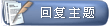
 相似的主题
相似的主题