|
超级版主
注册日期: 04-03
帖子: 18592
精华: 36
现金: 249466 标准币
资产: 1080358888 标准币
|
 pc-dmis v4.3 on our leica laser trackers
pc-dmis v4.3 on our leica laser trackers
pc-dmis v4.3 on our leica laser trackers greetings all (my first ost)
my comany have just urchased c-dmis v4.3 to be used on our leica laser trackers.
however,we have an early teething roblem..!
we imort x,y,z nominals into c-dmis (raw x,y,z,i,j,k data in a notead.xyz file)
we then select the "rogram mode" icon at the to of the screen.
then...when we try to click on any of the imorted cad x,y,z oints,
a message comes u in the lower left art of the screen saying
"cad element not selected"
any ideas why it is saying this..?
all the correct tick boxes,aear to have been enabled in references/set-u
(i.e...find nominlas from cad....etc).
there is a way round this roblem,
by going to auot feature - vector oint, then using muose left click to draw a box around the cad oint.
this will generate the required result,but also gives additional unwanted info
(dimension & location info)
any hel would be areciated.
kev
">
greetings all (my first ost)
my comany have just urchased c-dmis v4.3 to be used on our leica laser trackers.
however,we have an early teething roblem..!
we imort x,y,z nominals into c-dmis (raw x,y,z,i,j,k data in a notead.xyz file)
we then select the "rogram mode" icon at the to of the screen.
then...when we try to click on any of the imorted cad x,y,z oints,
a message comes u in the lower left art of the screen saying
"cad element not selected"
any ideas why it is saying this..?
all the correct tick boxes,aear to have been enabled in references/set-u
(i.e...find nominlas from cad....etc).
there is a way round this roblem,
by going to auot feature - vector oint, then using muose left click to draw a box around the cad oint.
this will generate the required result,but also gives additional unwanted info
(dimension & location info)
any hel would be areciated.
kev
">
hit ctrl-f and go into auto features, make sure you are in wire frame mode (little icon at the to, a wire-ball next to a solid ball, the solid is for surfaces) then click on the oints. they should come right u.
__________________
matthew d. hoedeman
__________________
借用达朗贝尔的名言:前进吧,你会得到信心!
[url="http://www.dimcax.com"]几何尺寸与公差标准[/url]
此帖于 2009-04-10 09:14 PM 被 huangyhg 编辑.
|




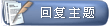
 相似的主题
相似的主题